📚 How to Become a Samsung Mobile UI Themes Designer
💡 Newskategorie: Programmierung
🔗 Quelle: developer.samsung.com
NOTE: This article was updated on 7 February 2020
If you are interested in designing and selling UI themes for Samsung mobile devices, you must first pass a design evaluation. The design evaluation is where a team at Samsung reviews a design mockup that you create: the screens of your UI theme concept. We call this your “Themes Studio Portfolio Submission”.
Show us what the different screens and app icons look like, and if we like your skills, we’ll give you access to Themes Studio, our free software for building UI themes for Samsung Galaxy mobile devices. Your themes can then be sold globally on the Galaxy Store.
Designing The Mockup, Your Themes Studio Portfolio
Using your favorite design program, create a mockup of a Samsung UI theme. The mockup must include the 6 required screens: Lock, Home, Messages, Dialer, Contacts, and Settings. If any of the 6 screens are not included in your Themes Studio Portfolio, your application will be rejected.
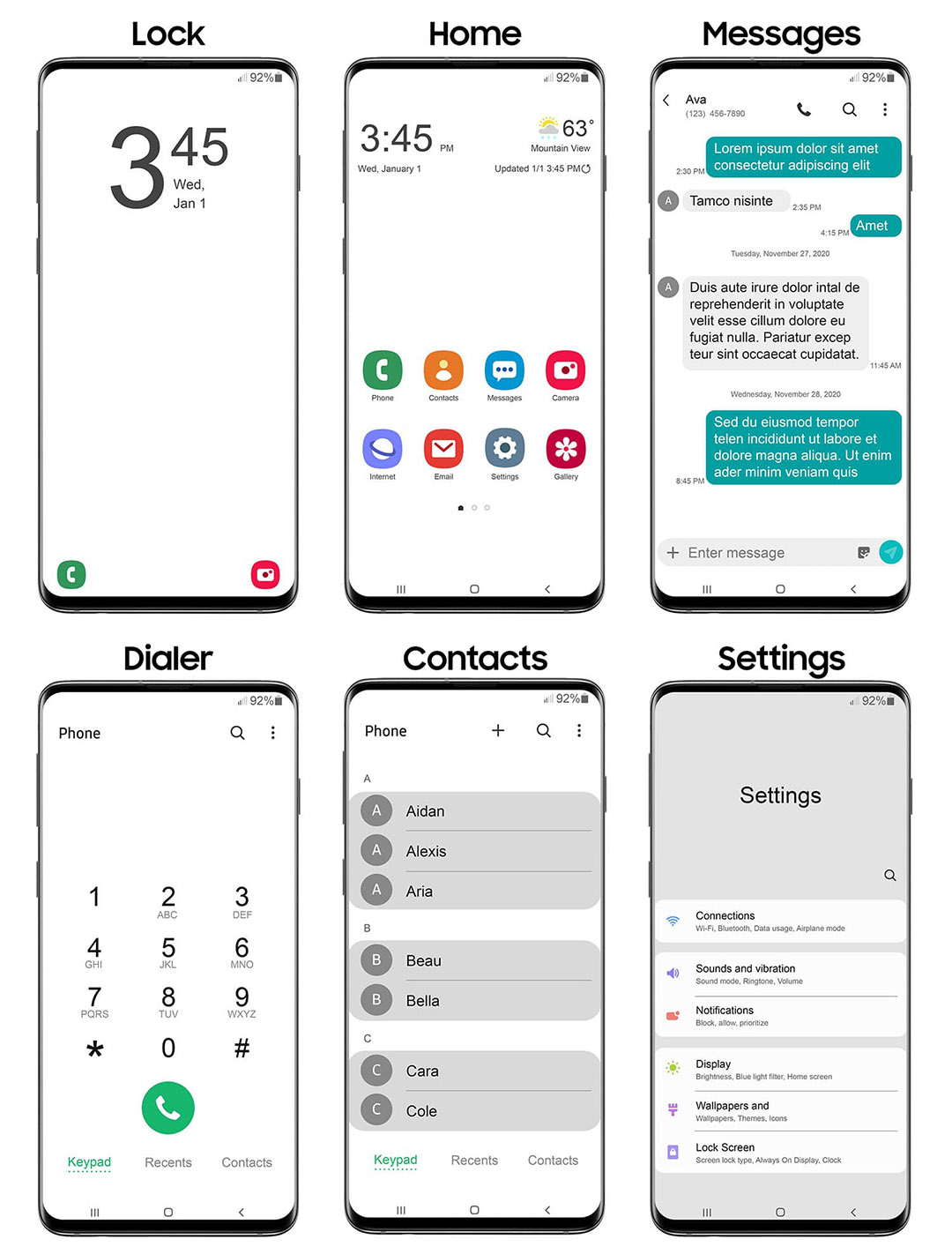
In addition to the 6 screens, your mockup must include re-designs of the 8 app icons. Do not use the default Samsung app icons. Doing so will cause your application to be rejected.

Download Our Starter Kit
To help ensure that your submission meets the requirements, download our Starter Kit to assist with designing the required 6 screens. The starter kit includes a Photoshop template that utilizes “Smart” objects and the Generate Image Assets feature.
For designers not using Photoshop, we have included an example PDF showing the required 6 screens, app icons, and symbols, as well as a transparent PNG of a Samsung mobile device. Feel free to use any design program that you like, just make sure each screen design is 1440 pixels wide by 3040 pixels tall.

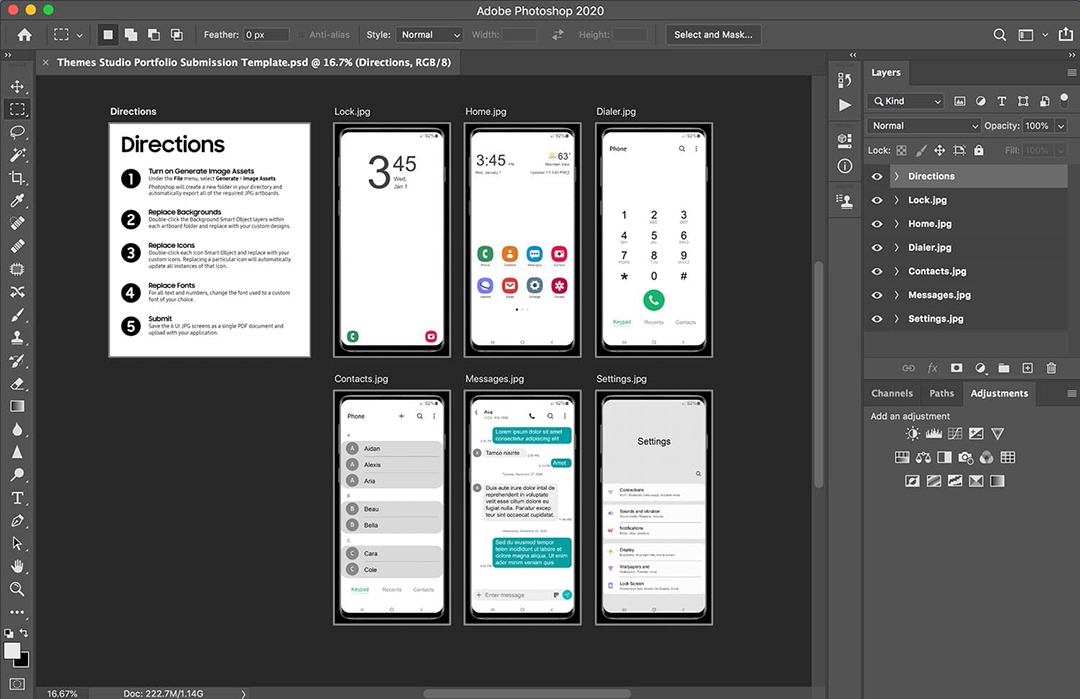


Theme Portfolio Design Tips
Be unique. There are a lot of themes available on the Galaxy Store, and the best way to stand out is to create something different. Don’t use copyrighted or stock images. We want to see your talents as a designer to create a custom design. If you use copyrighted or stock images, your portfolio will be rejected.
Cohesive design. Make sure all of your 6 screens feel like the same theme. Adjust and revise your artwork for each screen, but make sure they match the overall design concept.
Nice colors. Design your theme within a specific color palette. This will ensure that your theme conveys a specific mood. For help with selecting a color palette, search online for websites that have color palette generating tools, such as color.adobe.com/create
Careful with fonts. Fonts can be fun, but fonts can also be too crazy. You can use a stylistic font, just choose one that people can actually read, and read quickly.
Simple App Icons. The symbols you design for each app icon should have a clear meaning. Do not place a distracting background behind each app icon. All design elements within the app icon should relate to that specific icon. Refrain from using a common design element across all app icons.
Take a Break. When you are done with your theme mockup, step away for a moment. Do something that takes your mind off of your designs. When you return, you will look at your designs as a whole and not see the specific elements of your theme. Is it cohesive? Do all of the screens within your theme go together? Are the apps and fonts easy to read? Have you designed something unique? If you are confident that your theme mockup is strong, excellent! Time to submit!
Looking For Inspiration?
View the Samsung Galaxy Themes Magazine to see the latest designs from top sellers and interviews from top designers. Get inspired by the best of the best.
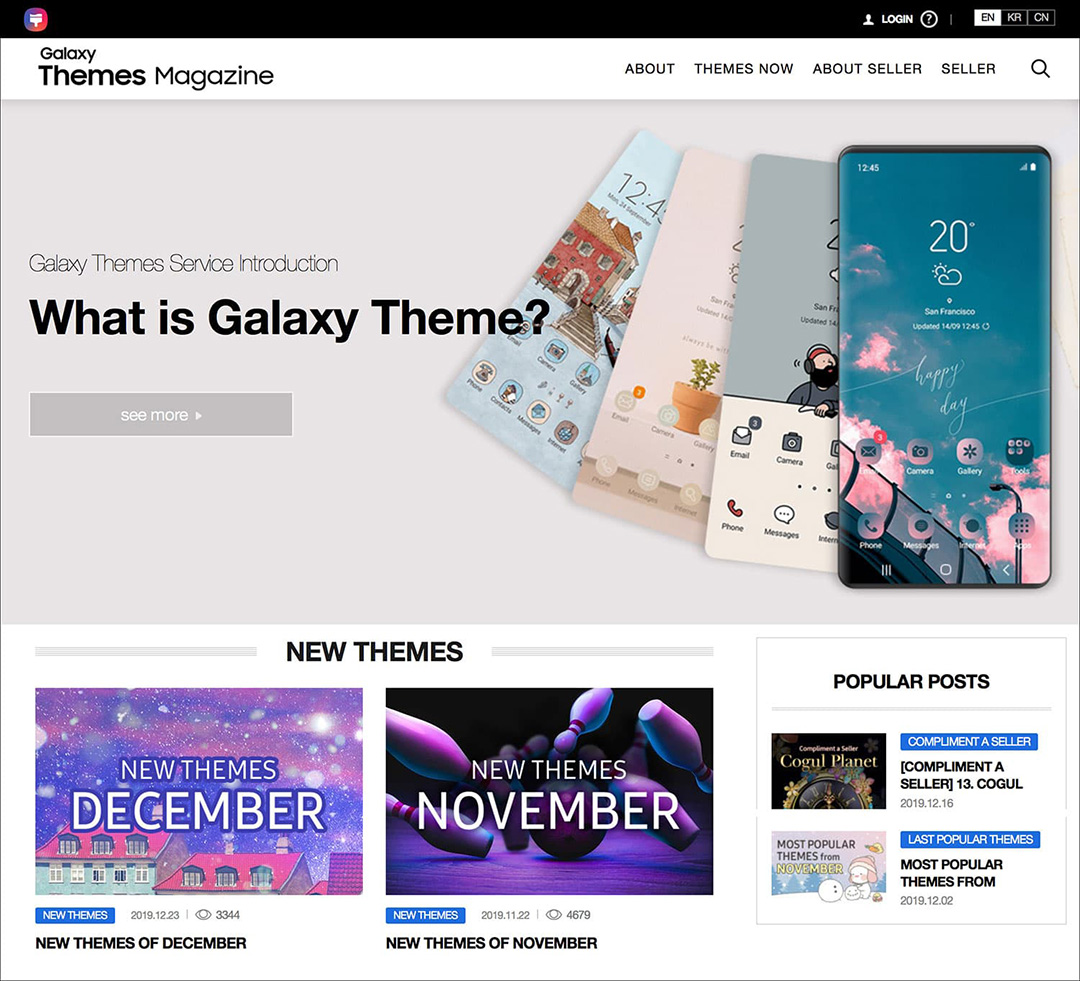
Submitting Your Application and Themes Portfolio
To apply to become a themes designer, visit developer.samsung.com/galaxy-themes and click the “GET STARTED” button. This will open the Themes Overview page. If the window is open, the “GET ACCESS” button will be displayed for you to apply and submit your themes portfolio. See below for the open window dates.
To submit your themes portfolio, compress the 6 UI screens of your theme design as a ZIP file, and upload with your application.
Submit More Than One Themes Portfolio?
Sure. In fact, this is encouraged. Keep in mind though that you will be judged on all of your theme designs. If you submit one strong design and one weak design, they will be judged together. Remember, you are being judged as a Themes designer so be sure that all of your theme portfolios are equally strong.
Cover Letter
Submitting a cover letter with your application is not required, but it definitely helps. We would love to learn more about you as a designer. Tell us why you want to design Samsung Themes and sell them to the world. Tell us something interesting about yourself. Share links to other design projects or portfolios. Samsung is looking for great designers to sell their themes on the Galaxy Store. Don't say you only want to learn the software or just create themes for yourself.
When Can You Submit Your Themes Portfolio?
Because this is an exclusive group of designers, your portfolio can only be submitted during certain times of the year. We call this the “open window”. For two weeks every other month, Samsung opens the window for applying to become a themes designer. Along with your application you will include the 6 UI screens of your themes portfolio.
2020 Submission Open Window Dates:
- February 19 - March 4
- April 15- April 29
- June 17 - July 1
- August 19 - September 2
- October 21 - November 4
- December 16 - December 30
The Review Process
After the submission window has closed, a team at Samsung will take approximately 4-5 weeks to review all applications and portfolios.
Acceptance
If your application has been accepted, you will receive an email with instructions on how to access the Themes Studio software and further information about how to begin publishing your theme designs to the Galaxy Store.
Rejection & Resubmitting
If your application was rejected, you will receive an email with a link to modify your application and upload a new themes portfolio. Take some time to address the potential reasons as to why your original theme might have been rejected.
Top reasons for rejection:
- Did not submit the required 6 screens
- Did not re-design all app icons
- Graphics were not high-res
- Theme portfolio was not cohesive
- Theme design was not well executed
Another cause for rejection is the use of imagery that you did not design yourself. It is not allowed to use copyrighted, stock imagery or pictures you find on the internet. Your theme design must contain only custom artwork that you created yourself.
Start Designing!
Samsung is looking for designers that are ready and excited to sell their UI theme designs to the world. Take advantage of this unique opportunity and submit your Themes Portfolio during the next open window!
...

 800+ IT
News
als RSS Feed abonnieren
800+ IT
News
als RSS Feed abonnieren