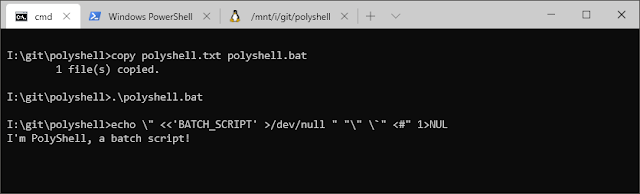📚 Polyshell - A Bash/Batch/PowerShell Polyglot!
💡 Newskategorie: IT Security Nachrichten
🔗 Quelle: feedproxy.google.com
PolyShell is a script that's simultaneously valid in Bash, Windows Batch, and PowerShell (i.e. a polyglot).
This makes PolyShell a useful template for penetration testing as it can be executed on most systems without the need for target-specific payloads. PolyShell is also specifically designed to be deliverable via input injection using a USB Rubby Ducky, MalDuino, or similar device.
How To Use It
As a stand-alone script
- Copy/rename the script so it has the correct file extension (
.sh,.bat, or.ps1). - Run the script with a Unix shell, as a batch file, or with PowerShell.
Using input injection
- Open a terminal on the target machine.
- Run the payload.
- Press Ctrl-C, then run
exit.
Additionally, pasting the script into a terminal might fail. Once the script reaches the read loop, some terminals will treat the remaining pasted text as the read loop's input (good), but others may continue executing the script when the read loop exits (bad).
How It Works
The main trick is to get each other language to "look away" when we want to run code specific to only one of them. This is accomplished by exploiting language quirks surrounding quoting, redirection, and comments.
Consider the following line:
echo \" <<'BATCH_SCRIPT' >/dev/null ">NUL "\" \`" <#"echo command, but will interpret the rest of the line differently.For example, this is what each language will interpret as a string:
echo \" <<'BATCH_SCRIPT' >/dev/null ">NUL "\" \`" <#"
Bash [-----] [---]
Batch [-----------------------------] [-] [---]
PS [-----------------------------] [-]Quirks
Obviously, the tricks required to make this polyglot doesn't follow normal coding conventions.
There are quite a few quirks that were leveraged or had to be worked around:
- All three languages have different escape characters:
- Bash: backslash (
\) - Batch: caret (
^) - PowerShell: backtick (
`)
- Bash: backslash (
- Escape characters work inside Bash and PowerShell strings, but not batch strings.
- Redirects (i.e.
<and>) have special meaning in all three languages unless quoted. - Redirects don't have to be at the end of a command.
- This is valid Bash/Batch/PowerShell:
echo >output.txt "Hello World"
- This is valid Bash/Batch/PowerShell:
- Batch is the only language without multi-line strings or comments.
- Batch treats
>as a redirect even when it directly touches a string, but PowerShell doesn't. - Batch script
GOTOstatements only work when run as a script, not when run interactively. - PowerShell's multi-line comment (
<#) must be immediately preceded by whitespace. - Bash's here documents may begin anywhere so long as it's unquoted and not a comment.


 800+ IT
News
als RSS Feed abonnieren
800+ IT
News
als RSS Feed abonnieren