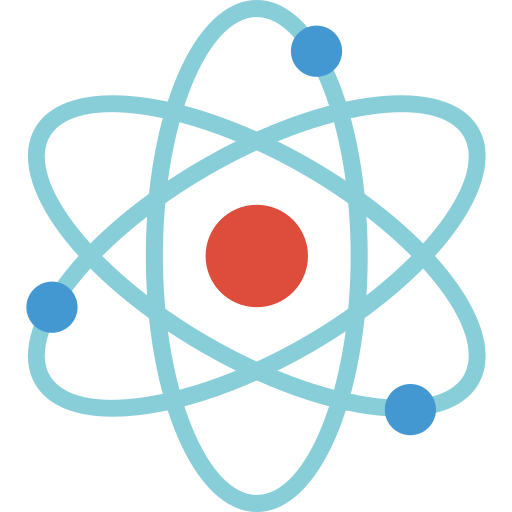📚 Forerunner - Fast And Extensible Network Scanning Library Featuring Multithreading, Ping Probing, And Scan Fetchers
💡 Newskategorie: IT Security Nachrichten
🔗 Quelle: feedproxy.google.com
The Forerunner library is a fast, lightweight, and extensible networking library created to aid in the development of robust network centric applications such as: IP Scanners, Port Knockers, Clients, Servers, etc. In it's current state, the Forerunner library is able to both synchronously and asynchronously scan and port knock IP addresses in order to obtain information about the device located at that endpoint such as: whether the IP is online, the physical MAC address, and etc. The library is a completely object oriented and event based library meaning that scan data is contained within specially crafted "scan" objects which are designed to handle all data from results to exceptions.
Requirements
- .NET Framework 4.6.1
Features
| Method | Description | Usage |
|---|---|---|
| Scan | Scan a single IP for information | Scan("192.168.1.1"); |
| ScanRange | Scan a range of IPs for information | ScanRange("192.168.1.1", "192.168.1.255") |
| ScanList | Scan a list of IPs for information | ScanList("192.168.1.1, 192.168.1.2, 192.168.1.3") |
| PortKnock | Ping every port of a single IP | PortKnock("192.168.1.1"); |
| PortKnockRange | Ping every port in a range of IPs | PortKnockRange("192.168.1.1", "192.168.1.255"); |
| PortKnockList | Ping every port using a list of IPs | PortKnockList("192.198.1.1, 192.168.1.2, 192.168.1.3"); |
| IsHostAlive | Ping a host N times for X milliseconds | IsHostAlive("192.168.1.1", 5, 1000); |
| GetAveragePingResponse | Get average ping response for a host | GetAveragePingResponse("192.168.1.1", 5, 1000); |
| IsPortOpen | Ping individual ports via TCP & UDP | IsPortOpen("192.168.1.1", 45000, new TimeSpan(1000), false); |
Examples
IP Scanning
Scanning a network is a commonplace task in this digital age and so I have taken the liberty to make this as simple as possible for any future programmer whom may wish to do such a thing in an easy way. The Forerunner library is completely object oriented, thus making it ideal for plug and play situations; the object for IP scanning is called an IPScanObject and it actually contains quite a few properties:
- Address (String)
- IP (IPAddress)
- Ping (Long)
- Hostname (String)
- MAC (String)
- isOnline (Bool)
- Errors (Exception)
Synchronous
using System;
using Forerunner; // Remember to import our library.
namespace Example
{
class Program
{
static void Main(string[] args)
{
// Our IP we would like to scan.
string ip = "192.168.1.1";
// Create a new scanner object.
Scanner s = new Scanner();
// Create a new scan object and perform a scan.
IPScanObject result = s.Scan(ip);
// Output that we have finished the scan.
if (result.Errors != null)
Console.WriteLine("[x] An error occurred during the scan.");
else
Console.WriteLine("[+] " + ip + " has been successfully scanned!")
// Allow the user to exit at any time.
Console.Read();
}
}
}Asynchronous
using System;
using System.Threading.Tasks;
using Forerunner; // Remember to import our library.
namespace Example
{
class Program
{
static void Main(string[] args)
{
// Our IP we would like to scan.
string ip = "192.168.1.1";
// Setup our scanner object.
Scanner s = new Scanner();
s.ScanAsyncProgressChanged += new ScanAsyncProgressChangedHandler(ScanAsyncProgressChanged);
s.ScanAsyncComplete += new ScanAsyncCompleteHandler(ScanAsyncComplete);
// Start a new scan task with our ip.
TaskFactory task = new TaskFactory();
task.StartNew(() => s.ScanAsync(ip));
// Allow the user to exit at any time.
Console.Read();
}
static void ScanAsyncProgressChanged(object sender, ScanAsyncProgressChangedEve ntArgs e)
{
// Do something here with e.Progress, or you could leave this event
// unsubscribed so you wouldn't have to do anything.
}
static void ScanAsyncComplete(object sender, ScanAsyncCompleteEventArgs e)
{
// Do something with the IPScanObject aka e.Result.
if (e.Result.Errors != null)
Console.WriteLine("[x] An error occurred during the scan.");
else
Console.WriteLine("[+] " + e.Result.IP + " has been successfully scanned!")
}
}
}Port Knocking
I know what you're thinking. Port knocking? Yes, and no. The term doesn't mean port knocking in the traditional sense of connecting through a predefined set of ports, but rather just checking if any ports are actually open. It's literally "knocking" on a port in every sense of the word by trying to connect to each port and sending data. Just like with IP scanning, port knocking uses a custom object which is called a "Port Knock Scan Object" or PKScanObject for short. The PKScanObject actually contains a list of PKServiceObjects which in turn hold our port data; the service object contains the following properties:
- IP (String)
- Port (Int)
- Protocol (PortType)
- Status (Bool)
Synchronous
using System;
using Forerunner; // Remember to import our library.
namespace Example
{
class Program
{
static void Main(string[] args)
{
// Our IP we would like to scan.
string ip = "192.168.1.1";
// Create a new scanner object.
Scanner s = new Scanner();
// Create a new scan object and perform a scan.
PKScanObject result = s.PortKnock(ip);
// Output that we have finished the scan.
if (result.Errors != null)
Console.WriteLine("[x] An error occurred during the scan.");
else
Console.WriteLine("[+] " + ip + " has been successfully scanned!")
// Display our results.
foreach (PKServiceObject port in result.Services)
{
Console.WriteLine("[+] IP: " + port .IP + " | " +
"Port: " + port.Port.ToString() + " | " +
"Protocol: " + port.Protocol.ToString() + " | " +
"Status: " + port.Status.ToString());
}
// Allow the user to exit at any time.
Console.Read();
}
}
}Asynchronous
using System;
using System.Threading.Tasks;
using Forerunner; // Remember to import our library.
namespace Example
{
class Program
{
static void Main(string[] args)
{
// Our IP we would like to scan.
string ip = "192.168.1.1";
// Setup our scanner object.
Scanner s = new Scanner();
s.PortKnockAsyncProgressChanged += new PortKnockAsyncProgressChangedHandler(PortKnockAsyncProgressChanged);
s.PortKnockAsyncComplete += new PortKnockAsyncCompleteHandler(PortKnockAsyncComplete);
// Start a new scan task with our ip.
TaskFactory task = new TaskFactory();
task.StartNew(() => s.PortKnockAsync(ip));
// Allow the user to exit at any time.
Console.Read();
}
static void PortKnockAsyncProgressChanged(ob ject sender, PortKnockAsyncProgressChangedEventArgs e)
{
// Display our progress so we know the ETA.
if (e.Progress == 99)
{
Console.Write(e.Progress.ToString() + "%...");
Console.WriteLine("100%!");
}
else
Console.Write(e.Progress.ToString() + "%...");
}
static void PortKnockAsyncComplete(object sender, PortKnockAsyncCompleteEventArgs e)
{
// Tell the user that the port knock was complete.
Console.WriteLine("[+] Port Knock Complete!");
// Check if we resolved an error.
if (e.Result == null)
Console.WriteLine("[X] The port knock did not return any data!");
else
{
// Check if we have any ports recorded.
if (e.Result.Services.Count == 0)
Console.WriteLine("[!] No ports were open during the knock.");
else
{
// Display our ports and their details.
foreach (PKServiceObject port in e.Result.Services)
{
Console.WriteLine("[+] IP: " + port.IP + " | " +
"Port: " + port.Port.ToString() + " | " +
"Protocol: " + port.Protocol.ToString() + " | " +
"Status: " + port.Status.ToString());
}
}
}
}
}
}Credits
Icon:
monkik https://www.flaticon.com/authors/monkik


 800+ IT
News
als RSS Feed abonnieren
800+ IT
News
als RSS Feed abonnieren