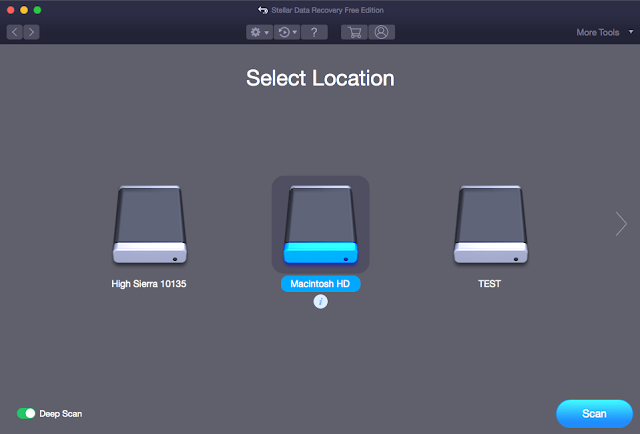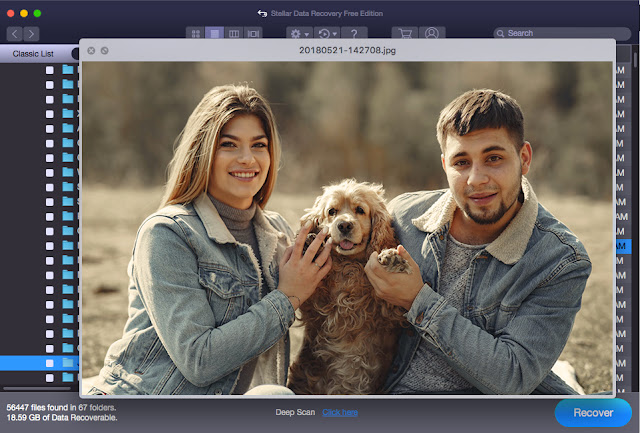📚 How to Free Recover Deleted Files on Your Mac
💡 Newskategorie: IT Security Nachrichten
🔗 Quelle: feedproxy.google.com
What happens when you delete your files?
- Moving the file to Trash folder and then emptying the trash folder.
- Using the keyboard shortcut, Option + Command + Delete. This will delete the file immediately. If you wish to empty the trash completely, press Shift + Command + Delete.
How to recover your deleted files from Mac for free?
There are few ways to recover lost files from your Mac. You can restore them from Trash folder or by using Mac’s built-in Time Machine backup. In other cases, you would require a free Mac file recovery software. Let us look at some of these ways to recover your deleted files from Mac.1) Restoring files from Trash folder
- Go to the Trash folder (usually located at the end of the dock).
- Right-Click on it and then click Open.
- Open the Trash Folder and select the file you wish to restore.
- Right-click on that file and then select Put Back option.
- Alternatively, you can just drag the file from Trash to desktop or any other location.
2) Using Time Machine feature
3) Using a Free Mac file recovery software
Stellar Data Recovery Free Edition for Mac
How to use Stellar Data Recovery Free Edition to restore deleted files on Mac?
 |
| Image 5: Stellar Data Recovery software scanning all recoverable data |
 |
| Image 6: The dialog box confirming successful scan and list of items which can be recovered. |
 |
| Image 8: Recovery of selected file in progress |


 800+ IT
News
als RSS Feed abonnieren
800+ IT
News
als RSS Feed abonnieren