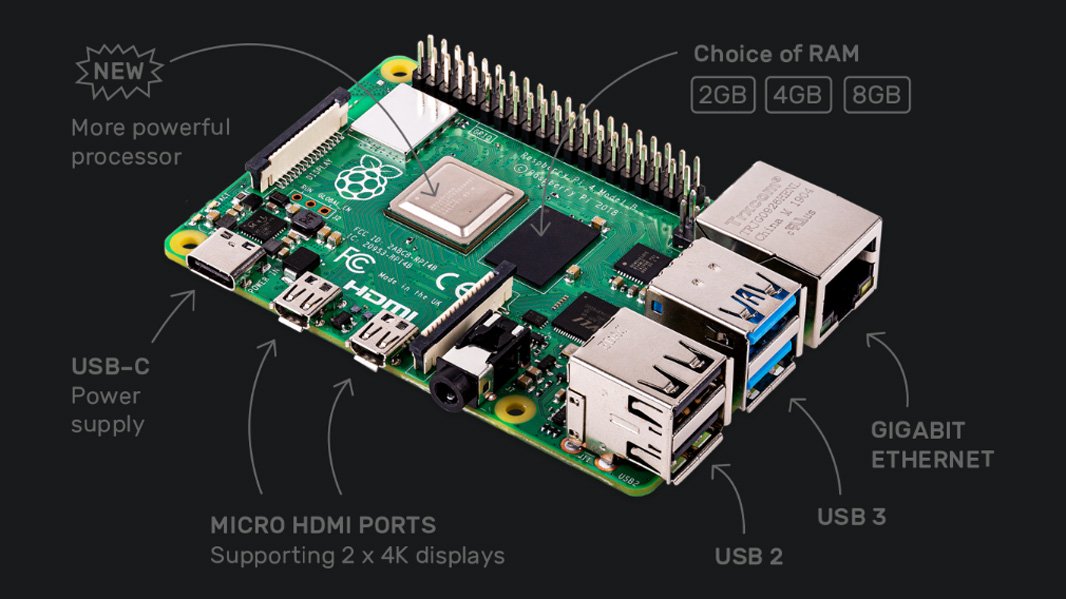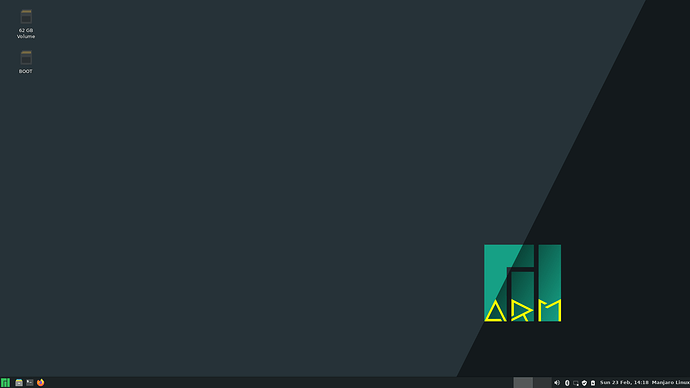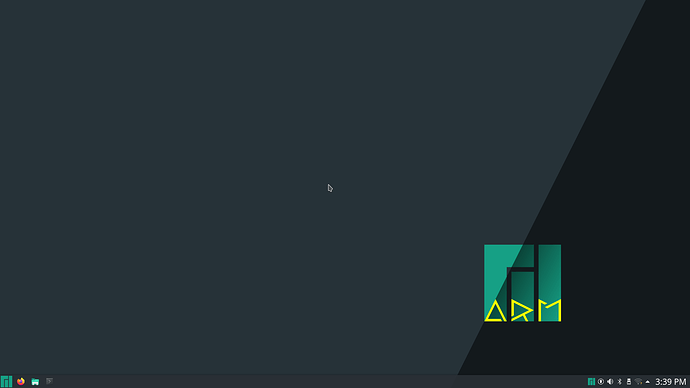📚 Manjaro ARM 20.06 released!
💡 Newskategorie: Unix Server
🔗 Quelle: forum.manjaro.org
Manjaro ARM 20.06 released!
We are proud to announce the release of Manjaro ARM 20.06!
Currently we have download images for: Raspberry Pi 4, Rock Pi 4, RockPro64, Khadas Vim 2, Khadas Vim 3, Khadas Edge-V Pro, Pinebook and the Pinebook Pro.
Manjaro ARM is proud to also now be the default installation on the Pinebook Pro from Pine64.
We have put in a lot of work to get to this point and we are excited that we have been accepted by the creators of this laptop, as a great OS option.
We are also proud to now be part of the Manjaro infrastructure. This means our repositories are now available on a lot more mirrors around the world.
Thanks to the Manjaro Team for this upgrade.
New application for flashing images (may not be ready yet)
We have been working on a new GUI app to make it easy for users to flash any Manjaro ARM image on to an SD card or eMMC card.
Simply install manjaro-arm-flasher and launch the app “Manjaro ARM Flasher” from your menu. This will ask you for your sudo password, download and flash the image of your choice.
You can also manually run the application (if you are not running Manjaro ARM) by downloading this python script, make it executable with chmod +x manjaro-arm-flasher and then run it with sudo ./manjaro-arm-flasher. It requires python-blkinfo 0.1.3 to be installed, which can be installed with pip install blkinfo.
This software is still in early development and does not include all the features we want yet.
First Time setup
This release sports the First Time setup for all images, also via SSH. This means that at first boot, you will be asked about the following:
- keyboard layout (except on pinebook, that is fixed to us layout)
- username
- additional user groups (optional)
- full name
- password for that username
- password for root
- timezone
- locale
- hostname
Then the setup script will set these settings and reboot to the login screen.
Screenshots
XFCE
KDE Plasma
Downloads:
| Device | XFCE | KDE Plasma | i3 |
|---|---|---|---|
| Raspberrry Pi 4 | 20.06 | 20.06 | N/A |
| Pinebook Pro | 20.06 | 20.06 | 20.06 |
| Pinebook | 20.06 | 20.06 | 20.06 |
| Rock Pi 4 | 20.06 | 20.06 | N/A |
| RockPro64 | 20.06 | 20.06 | N/A |
| Khadas Vim 2 | 20.06 | 20.06 | N/A |
| Khadas Vim 3 | 20.06 | 20.06 | N/A |
| Khadas Edge-V Pro | 20.06 | 20.06 | N/A |
Torrents are also available!
Features:
- New packages from upstream and Manjaro ARM.
- Manjaro now uses a branch based repo structure. Meaning you can now switch between
arm-stable,arm-testingandarm-unstablebranches by editing/etc/pacman-mirrors.conf. - All new images now use a 2 partition layout and use extlinux.conf where applicable. Devices not using extlinux are Raspberry Pi 4, Odroid N2 and Khadas devices.
- Introducing the
manjaro-arm-flashertool, which can be used to download and flash an image to any drive. - Konsole in Plasma edition now uses Breath2 theme.
- SDDM is now properly themed on Plasma edition.
- A couple of apps are now set to Favorites in Plasma.
- XFCE 4.14
- KDE Plasma 5.19
- The following devices are now using mainline kernel in this release:
pbpro,rockpi4,rockpro64andpinebook.
These rpi4 images can be burned directly to a sdcard or a usb drive.
Burning directly to a usb drive requires that the pi4 eeprom be flashed before hand if you have not done it yet with the beta eeprom image they released from a sdcard or it will not boot.
All software is in the image for future eeprom updates if needed but until the beta eeprom image changes from the beta stage you will have to change the default directory it uses from “critical” to “beta” in /etc/default/rpi-eeprom-update file to look like this:
FIRMWARE_RELEASE_STATUS="beta"
Updating from 20.04:
- We added
zswap-armto the 20.06 images. You can install and activate it withsudo pacman -S zswap-arm && sudo systemctl enable zswap-arm --now. - We also added
ntfs-3gto the 20.06 images. - Konsole theme is now Breath2. Can be change in Konsole -> Edit Profile -> Appearance.
- Change animation speed in Plasma to be 0.5.
- Backend renderer in Plasma has also changed to OpenGL by default.
Known issues:
- No audio cards on Odroid C2, Odroid C4, Odroid N2 and Roc-CC.
- Bootsplash does not work on Raspberry Pi devices.
- Lid Close trigger on the Pinebook Pro does not work on the XFCE edition.
Supported Devices:
Images:
- Khadas Vim 1 (maintained by @spikerguy)
- Khadas Vim 3 (maintained by @spikerguy)
- Khadas Edge-V Pro (maintained by @spikerguy) new
- Pinebook
- Pinebook Pro
- Raspberry Pi 4 (tested on B)
- Rock Pi 4
- RockPro64
With Manjaro ARM Installer (in addition to the above devices): (Download it here)
- Khadas Vim 2
- LibreComputer ROC-RK3328-CC new
- Odroid C2
- Odroid C4 new
- Odroid N2
- Pine64-LTS
- Pine64+
- Pine-H64 new
- Raspberry Pi 3 (tested on B)
- Rock64
What about other devices?
Manjaro ARM no longer supports the armv7h architecture. So if you have/use an armv7h device, you should be looking at other distro’s. Some could be:
- Arch Linux ARM
- Armbian
- Raspbian (for the raspberrypi)
- Ubuntu Mate
- Parabola
The armv7h repo has been removed from the repo server and mirrors.
We won’t be making images for all the supported devices. If your desired image for your desired supported device does not exist, please use manjaro-arm-installer to install it to an SD/eMMC card.
We already started releasing Alpha images for the PinePhone and PineTab.
Donation
Please consider supporting Manjaro ARM directly via Patreon, Ko-Fi or Open Collective.
You can also donate to our upstream, which is Arch Linux ARM.
1 post - 1 participant
...

 800+ IT
News
als RSS Feed abonnieren
800+ IT
News
als RSS Feed abonnieren