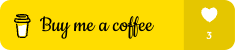📚 Terraform - Keep dependencies up to date with Dependabot (Azure DevOps version)
💡 Newskategorie: Programmierung
🔗 Quelle: dev.to
Previously
If you are interested to see how to do the same thing described in this post but in GitHub instead, feel free to check out my previous post: Automate Terraform Module Releases on the public registry using GitHub
Overview
In this post we will look at how you can automate and maintain your terraform module versioning using a dependency management tool originally ported from the GitHub Security Toolset called Dependabot but used in Azure DevOps instead, and how the tool can easily help to update your terraform module dependencies to the latest version using Azure DevOps pipelines.
Dependabot is an invaluable tool for managing Terraform infrastructure-as-code projects. It helps maintain your Terraform modules at their latest versions. It systematically scans your *.tf files, identifies dependencies (i.e., modules and Terraform providers), and checks for any new updates or releases available.
When Dependabot identifies an outdated Terraform module or provider, it automatically creates a pull request in your version control system with the updated version, we will look how to set this automated check and Pull Requests up using Azure DevOps Pipelines. These pull requests include change logs and compatibility scores, just like any other Dependabot update.
This automated process ensures your infrastructure's configuration is always up-to-date and reduces the risks associated with outdated modules or providers. Furthermore, Dependabot simplifies the process of managing multiple dependencies, making it significantly effortless and more efficient for developers to maintain a healthy Terraform codebase.
Getting Started
To integrate Dependabot with our Azure DevOps repos, we need to install this extension by Tingle Software. You can find it in the Azure DevOps Extension Marketplace by searching for "Dependabot". Go to your "Organization Settings" in Azure DevOps and see if you have this extension installed. If not, please install it before moving on.
Repository Permissions
In order for *Dependabot to create a pull request, you need to grant some permissions to your repository's Project Collection Build Service (OrgName).
Go to your project settings and select the repositories option. Find the repo where your Terraform code is located and click on the security tab. Then, add a use called Project collection build service (YourOrgName) and give it the following permissions:
- Bypass policies when pushing
- Contribute
- Contribute to pull request
- Create Branch
- Create Tag
- Force Push
Setting up Dependabot
Once the extension is installed and permissions are set, we can now set up Dependabot for our Azure DevOps repos to scan for Terraform dependencies using an Azure DevOps Pipeline. Go to your "Azure DevOps Project" and locate the Git repo you want to set up Dependabot for.
Add a configuration file stored at .github/dependabot.yml conforming to the official spec.
dependabot.yml
version: 2
updates:
- package-ecosystem: 'terraform'
directory: '/'
schedule:
interval: 'daily'
The above configuration file will scan for Terraform dependencies and will only check the root of my repository code where my terraform *.tf files are located for my module.
Notice the versions.tf file in the root of my repository, this file is used to pin the version of the Terraform provider I am using in my module, in this case the AzureRM provider. The current version is 3.55.0 and Dependabot will check if there is a newer version available and will create a pull request if there is a newer version available.
versions.tf
terraform {
required_version = ">= 1.6.6"
required_providers {
azurerm = {
source = "hashicorp/azurerm"
version = "~> 3.55.0"
}
}
}
setting up the pipeline
Now that we have our Dependabot configuration file in place, we can now set up our Azure DevOps Pipeline to run the Dependabot scan. Go to your Azure DevOps Project and create a new Pipeline. Select your Git repo and choose the Starter Pipeline template or copy the following code into a yaml file to be used. I will be using the YAML pipeline for this example:
trigger: none # Disable CI trigger
schedules:
- cron: '0 2 * * *' # daily at 2am UTC
always: true # run even when there are no code changes
branches:
include:
- dev
batch: true
displayName: Daily
stages:
- stage: CheckDependencies
displayName: 'Check Dependencies'
jobs:
- job: Dependabot
displayName: 'Run Dependabot'
pool:
vmImage: 'ubuntu-latest' # Only Ubuntu and MacOS is supported at this time
steps:
- task: dependabot@1
displayName: 'Run Dependabot'
The above pipeline will run the Dependabot scan daily at 2am UTC and will only run if there are changes to the main branch. The pipeline will run on an Ubuntu agent and will use the Dependabot task that will use our configuration file to scan for Terraform dependencies.
Note that the Dependabot task is currently only supported on Ubuntu and MacOS agents, so if you are using Windows agents, you will need to change your pipeline to use Ubuntu or MacOS agents instead.
Notice that after the pipeline runs, a pull request is created with the updated version of the AzureRM provider:
It also includes a change log and a nice overview for the new version:
You can also inspect the pull request to see the diff between the old and new version:
Conclusion
Dependabot is a great tool to help you keep your Terraform dependencies up to date and it is very easy to set up and use. It is also very flexible and can be used with GitHub or Azure DevOps. I hope you found this post useful and if you have any questions or comments, please get in touch with me on Twitter or LinkedIn.
Author
Like, share, follow me on: 🐙 GitHub | 🐧 Twitter | 👾 LinkedIn
...

 800+ IT
News
als RSS Feed abonnieren
800+ IT
News
als RSS Feed abonnieren