📚 Tokens-to-Token Vision Transformers, Explained
💡 Newskategorie: AI Nachrichten
🔗 Quelle: towardsdatascience.com
Vision Transformers Explained Series
A Full Walk-Through of the Tokens-to-Token Vision Transformer, and Why It’s Better than the Original
Since their introduction in 2017 with Attention is All You Need¹, transformers have established themselves as the state of the art for natural language processing (NLP). In 2021, An Image is Worth 16x16 Words² successfully adapted transformers for computer vision tasks. Since then, numerous transformer-based architectures have been proposed for computer vision.
In 2021, Tokens-to-Token ViT: Training Vision Transformers from Scratch on ImageNet³ outlined the Tokens-to-Token (T2T) ViT. This model aims to remove the heavy pretraining requirement present in the original ViT². This article walks through the T2T-ViT, including open-source code for T2T-ViT, as well as conceptual explanations of the components. All of the code uses the PyTorch Python package.

This article is part of a collection examining the internal workings of Vision Transformers in depth. Each of these articles is also available as a Jupyter Notebook with executable code. The other articles in the series are:
- Vision Transformers, Explained
→ Jupyter Notebook - Attention for Vision Transformers, Explained
→ Jupyter Notebook - Position Embeddings for Vision Transformers, Explained
→ Jupyter Notebook - Tokens-to-Token Vision Transformers, Explained
→ Jupyter Notebook - GitHub Repository for Vision Transformers, Explained Series
Table of Contents
- What is Tokens-to-Token ViT?
- Tokens-to-Token (T2T) Module
— Soft Split
— Token Transformer
— Neural Network Module
— Image Reconstruction
— All Together - ViT Backbone
- Complete Code
- Conclusion
— Citations
What is Tokens-to-Token ViT?
The first vision transformers able to match the performance of CNNs on computer vision tasks required pre-training on large datasets and then transferring to the benchmark of interest². However, pre-training on such datasets is not always feasible. For one, the pre-training dataset that achieved the best results in An Image is Worth 16x16 Words (the JFT-300M dataset) is not publicly available². Furthermore, vistransformers designed for tasks other than traditional image classification may not have such large pre-training datasets available.
In 2021, Tokens-to-Token ViT: Training Vision Transformers from Scratch on ImageNet³ was published, presenting a methodology that would circumvent the heavy pre-training requirement of previous vistransformers. They achieved this by replacing the patch tokenization in the ViT model² with the a Tokens-to-Token (T2T) module.
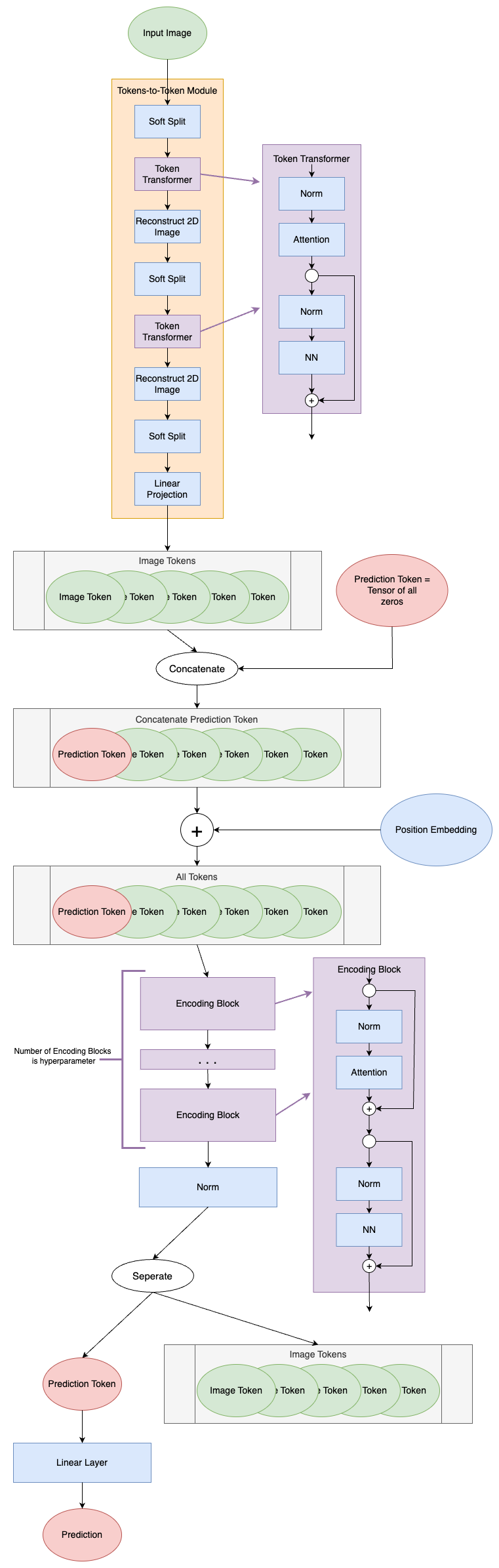
Since the T2T module is what makes the T2T-ViT model unique, it will be the focus of this article. For a deep dive into the ViT components see the Vision Transformers article. The code is based on the publicly available GitHub code for Tokens-to-Token ViT³ with some modifications. Changes to the source code include, but are not limited to, modifying to allow for non-square input images and removing dropout layers.
Tokens-to-Token (T2T) Module
The T2T module serves to process the input image into tokens that can be used in the ViT module. Instead of simply splitting the input image into patches that become tokens, the T2T module sequentially computes attention between tokens and aggregates them together to capture additional structure in the image and to reduce the overall token length. The T2T module diagram is shown below.
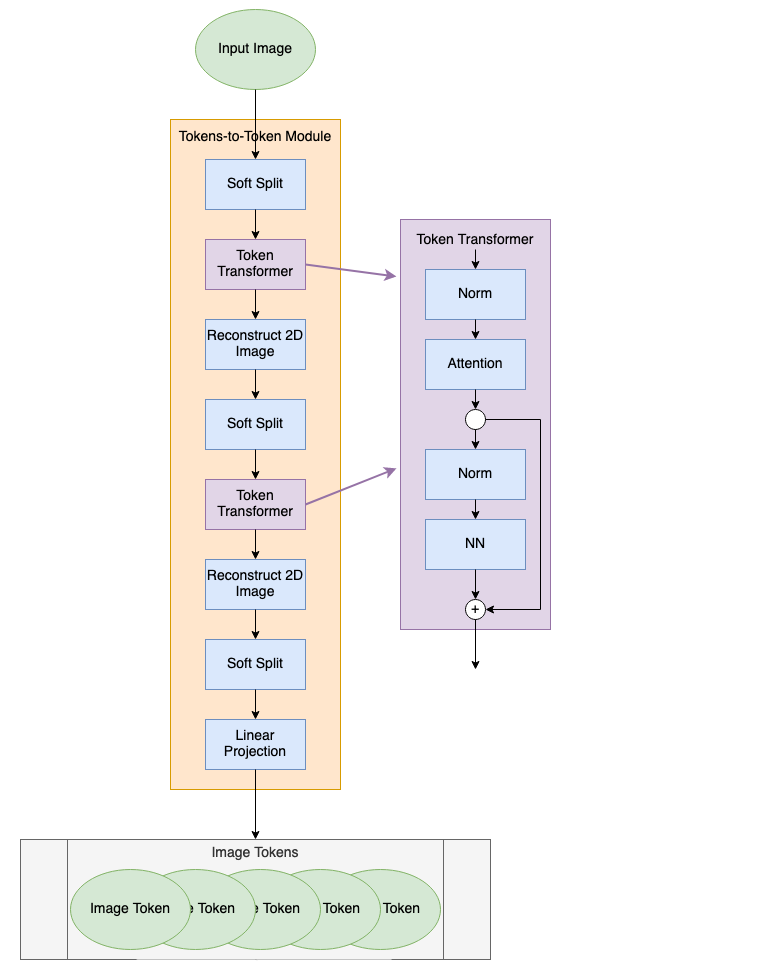
Soft Split
As the first layer in the T2T-ViT model, the soft split layer is what separates an image into a series of tokens. The soft split layers are shown as blue blocks in the T2T diagram. Unlike the patch tokenization in the original ViT (read more about that here), the soft splits in the T2T-ViT create overlapping patches.
Let’s look at an example of the soft split on this pixel art Mountain at Dusk by Luis Zuno (@ansimuz)⁴. The original artwork has been cropped and converted to a single channel image. This means that each pixel has a value between zero and one. Single channel images are typically displayed in grayscale; however, we’ll be displaying it in a purple color scheme because its easier to see.
mountains = np.load(os.path.join(figure_path, 'mountains.npy'))
H = mountains.shape[0]
W = mountains.shape[1]
print('Mountain at Dusk is H =', H, 'and W =', W, 'pixels.')
print('\n')
fig = plt.figure(figsize=(10,6))
plt.imshow(mountains, cmap='Purples_r')
plt.xticks(np.arange(-0.5, W+1, 10), labels=np.arange(0, W+1, 10))
plt.yticks(np.arange(-0.5, H+1, 10), labels=np.arange(0, H+1, 10))
plt.clim([0,1])
cbar_ax = fig.add_axes([0.95, .11, 0.05, 0.77])
plt.clim([0, 1])
plt.colorbar(cax=cbar_ax);
#plt.savefig(os.path.join(figure_path, 'mountains.png'), bbox_inches='tight')
Mountain at Dusk is H = 60 and W = 100 pixels.
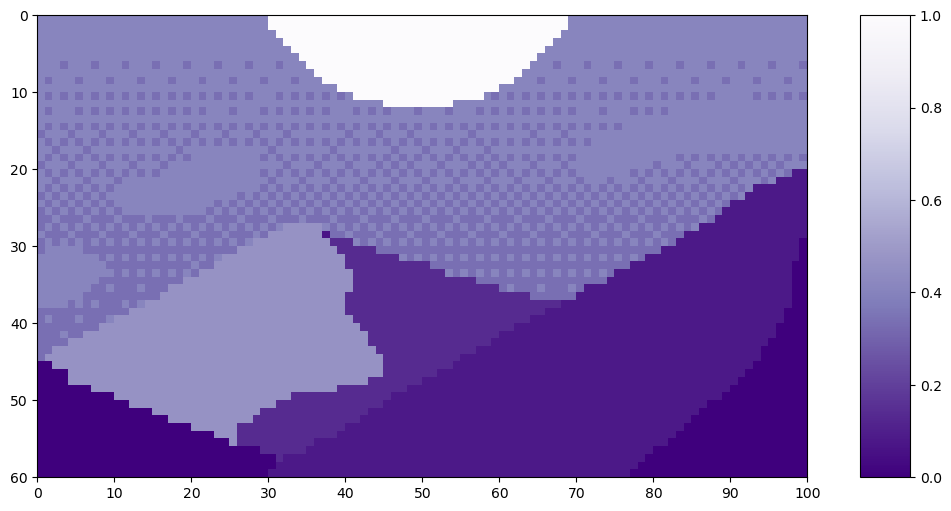
This image has size H=60 and W=100. We’ll use a patch size — or equivalently kernel — of k=20. T2T-ViT sets the stride — a measure of overlap — at s=ceil(k/2) and the padding at p=ceil(k/4). For our example, that means we’ll use s=10 and p=5. The padding is all zero values, which appear as the darkest purple.
Before we can look at the patches created in the soft split, we have to know how many patches there will be. The soft splits are implemented as torch.nn.Unfold⁵ layers. To calculate how many tokens the soft split will create, we use the following formula:
https://medium.com/media/62089187d0bc958835e899f308d81d9a/hrefwhere h is the original image height, w is the original image width, k is the kernel size, s is the stride size, and p is the padding size⁵. This formula assumes the kernel is square, and that the stride and padding are symmetric. Additionally, it assumes that dilation is 1.
An aside about dilation: PyTorch describes dilation as “control[ling] the spacing between the kernel points”⁵, and refers readers to the diagram here. A dilation=1 value keeps the kernel as you would expect, all pixels touching. A user in this forum suggests to think about it as “every dilation-th element is used.” In this case, every 1st element is used, meaning every element is used.
The first term in the num_tokens equation describes how many tokens are along the height, while the second term describes how many tokens are along the width. We implement this in code below:
def count_tokens(w, h, k, s, p):
""" Function to count how many tokens are produced from a given soft split
Args:
w (int): starting width
h (int): starting height
k (int): kernel size
s (int): stride size
p (int): padding size
Returns:
new_w (int): number of tokens along the width
new_h (int): number of tokens along the height
total (int): total number of tokens created
"""
new_w = int(math.floor(((w + 2*p - (k-1) -1)/s)+1))
new_h = int(math.floor(((h + 2*p - (k-1) -1)/s)+1))
total = new_w * new_h
return new_w, new_h, total
Using the dimensions in the Mountain at Dusk⁴ example:
k = 20
s = 10
p = 5
padded_H = H + 2*p
padded_W = W + 2*p
print('With padding, the image will be H =', padded_H, 'and W =', padded_W, 'pixels.\n')
patches_w, patches_h, total_patches = count_tokens(w=W, h=H, k=k, s=s, p=p)
print('There will be', total_patches, 'patches as a result of the soft split;')
print(patches_h, 'along the height and', patches_w, 'along the width.')
With padding, the image will be H = 70 and W = 110 pixels.
There will be 60 patches as a result of the soft split;
6 along the height and 10 along the width.
Now, we can see how the soft split creates patches from the Mountain at Dusk⁴.
mountains_w_padding = np.pad(mountains, pad_width = ((p, p), (p, p)), mode='constant', constant_values=0)
left_x = np.tile(np.arange(-0.5, padded_W-k+1, s), patches_h)
right_x = np.tile(np.arange(k-0.5, padded_W+1, s), patches_h)
top_y = np.repeat(np.arange(-0.5, padded_H-k+1, s), patches_w)
bottom_y = np.repeat(np.arange(k-0.5, padded_H+1, s), patches_w)
frame_paths = []
for i in range(total_patches):
fig = plt.figure(figsize=(10,6))
plt.imshow(mountains_w_padding, cmap='Purples_r')
plt.clim([0,1])
plt.xticks(np.arange(-0.5, W+2*p+1, 10), labels=np.arange(0, W+2*p+1, 10))
plt.yticks(np.arange(-0.5, H+2*p+1, 10), labels=np.arange(0, H+2*p+1, 10))
plt.plot([left_x[i], left_x[i], right_x[i], right_x[i], left_x[i]], [top_y[i], bottom_y[i], bottom_y[i], top_y[i], top_y[i]], color='w', lw=3, ls='-')
for j in range(i):
plt.plot([left_x[j], left_x[j], right_x[j], right_x[j], left_x[j]], [top_y[j], bottom_y[j], bottom_y[j], top_y[j], top_y[j]], color='w', lw=2, ls=':', alpha=0.5)
save_path = os.path.join(figure_path, 'softsplit_gif', 'frame{:02d}'.format(i))+'.png'
frame_paths.append(save_path)
#fig.savefig(save_path, bbox_inches='tight')
plt.close()
frames = []
for path in frame_paths:
frames.append(iio.imread(path))
#iio.mimsave(os.path.join(figure_path, 'softsplit.gif'), frames, fps=2, loop=0)
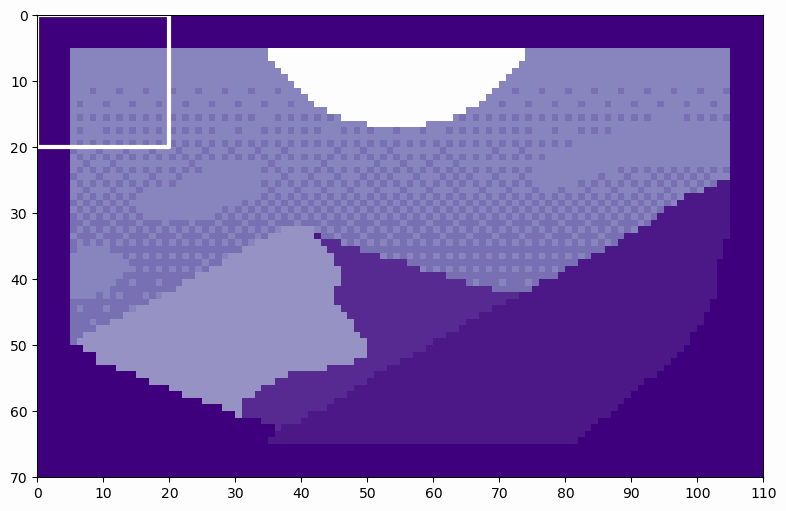
We can see how the soft split results in overlapping patches. By counting the patches as they move across the image, we can see that there are 6 patches along the height and 10 patches along the width, exactly as predicted. By flattening these patches, we see the resulting tokens. Let’s flatten the first patch as an example.
print('Each patch will make a token of length', str(k**2)+'.')
print('\n')
patch = mountains_w_padding[0:20, 0:20]
token = patch.reshape(1, k**2,)
fig = plt.figure(figsize=(10,1))
plt.imshow(token, cmap='Purples_r', aspect=20)
plt.clim([0, 1])
plt.xticks(np.arange(-0.5, k**2+1, 50), labels=np.arange(0, k**2+1, 50))
plt.yticks([]);
#plt.savefig(os.path.join(figure_path, 'mountains_w_padding_token01.png'), bbox_inches='tight')Each patch will make a token of length 400.
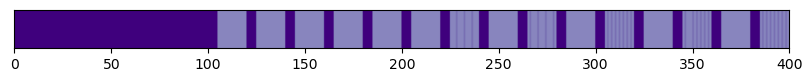
You can see where the padding shows up in the token!
When passed to the next layer, all of the tokens are aggregated together in a matrix. That matrix looks like:
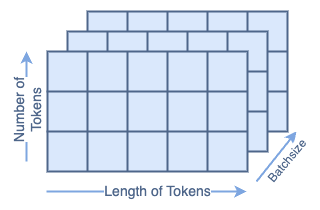
For Mountain at Dusk⁴ that would look like:
left_x = np.tile(np.arange(0, padded_W-k+1, s), patches_h)
right_x = np.tile(np.arange(k, padded_W+1, s), patches_h)
top_y = np.repeat(np.arange(0, padded_H-k+1, s), patches_w)
bottom_y = np.repeat(np.arange(k, padded_H+1, s), patches_w)
tokens = np.zeros((total_patches, k**2))
for i in range(total_patches):
patch = mountains_w_padding[top_y[i]:bottom_y[i], left_x[i]:right_x[i]]
tokens[i, :] = patch.reshape(1, k**2)
fig = plt.figure(figsize=(10,6))
plt.imshow(tokens, cmap='Purples_r', aspect=5)
plt.clim([0, 1])
plt.xticks(np.arange(-0.5, k**2+1, 50), labels=np.arange(0, k**2+1, 50))
plt.yticks(np.arange(-0.5, total_patches+1, 10), labels=np.arange(0, total_patches+1, 10))
plt.xlabel('Length of Tokens')
plt.ylabel('Number of Tokens')
plt.clim([0,1])
cbar_ax = fig.add_axes([0.85, .11, 0.05, 0.77])
plt.clim([0, 1])
plt.colorbar(cax=cbar_ax);
#plt.savefig(os.path.join(figure_path, 'mountains_w_padding_tokens_matrix.png'), bbox_inches='tight')
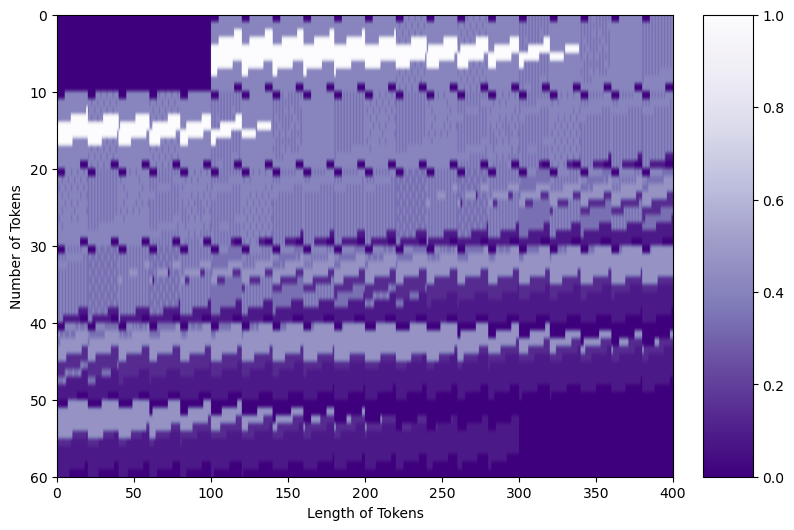
You can see the large areas of padding in the top left and bottom right of the matrix, as well as in smaller segments throughout. Now, our tokens are ready to be passed along to the next step.
Token Transformer
The next component of the T2T module is the Token Transformer, which is represented by the purple blocks.
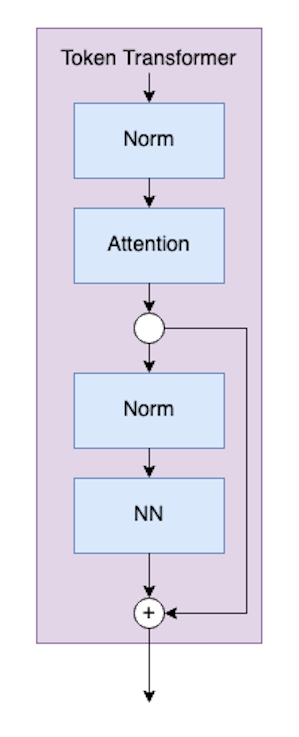
The code for the Token Transformer class looks like:
class TokenTransformer(nn.Module):
def __init__(self,
dim: int,
chan: int,
num_heads: int,
hidden_chan_mul: float=1.,
qkv_bias: bool=False,
qk_scale: NoneFloat=None,
act_layer=nn.GELU,
norm_layer=nn.LayerNorm):
""" Token Transformer Module
Args:
dim (int): size of a single token
chan (int): resulting size of a single token
num_heads (int): number of attention heads in MSA
hidden_chan_mul (float): multiplier to determine the number of hidden channels (features) in the NeuralNet module
qkv_bias (bool): determines if the attention qkv layer learns an addative bias
qk_scale (NoneFloat): value to scale the queries and keys by;
if None, queries and keys are scaled by ``head_dim ** -0.5``
act_layer(nn.modules.activation): torch neural network layer class to use as activation in the NeuralNet module
norm_layer(nn.modules.normalization): torch neural network layer class to use as normalization
"""
super().__init__()
## Define Layers
self.norm1 = norm_layer(dim)
self.attn = Attention(dim,
chan=chan,
num_heads=num_heads,
qkv_bias=qkv_bias,
qk_scale=qk_scale)
self.norm2 = norm_layer(chan)
self.neuralnet = NeuralNet(in_chan=chan,
hidden_chan=int(chan*hidden_chan_mul),
out_chan=chan,
act_layer=act_layer)
def forward(self, x):
x = self.attn(self.norm1(x))
x = x + self.neuralnet(self.norm2(x))
return x
The chan, num_heads, qkv_bias, and qk_scale parameters define the Attention module components. A deep dive into attention for vistransformers is best left for another time.
The hidden_chan_mul and act_layer parameters define the Neural Network module components. The activation layer can be any torch.nn.modules.activation⁶ layer. The norm_layer can be chosen from any torch.nn.modules.normalization⁷ layer.
Let’s step through each blue block in the diagram. We’re using 7∗7=49 as our starting token size, since the fist soft split has a default kernel of 7x7.³ We’re using 64 channels because that’s also the default³. We’re using 100 tokens because it’s a nice number. We’re using a batch size of 13 because it’s prime and won’t be confused for any of the other parameters. We’re using 4 heads because it divides the channels; however, you won’t see the head dimension in the Token Transformer Module.
# Define an Input
token_len = 7*7
channels = 64
num_tokens = 100
batch = 13
heads = 4
x = torch.rand(batch, num_tokens, token_len)
print('Input dimensions are\n\tbatchsize:', x.shape[0], '\n\tnumber of tokens:', x.shape[1], '\n\ttoken size:', x.shape[2])
# Define the Module
TT = TokenTransformer(dim=token_len,
chan=channels,
num_heads=heads,
hidden_chan_mul=1.5,
qkv_bias=False,
qk_scale=None,
act_layer=nn.GELU,
norm_layer=nn.LayerNorm)
TT.eval();
Input dimensions are
batchsize: 13
number of tokens: 100
token size: 49
First, we pass the input through a norm layer, which does not change it’s shape. Next, it gets passed through the first Attention module, which changes the length of the tokens. Recall that a more in-depth explanation for Attention in VisTransformers can be found here.
x = TT.norm1(x)
print('After norm, dimensions are\n\tbatchsize:', x.shape[0], '\n\tnumber of tokens:', x.shape[1], '\n\ttoken size:', x.shape[2])
x = TT.attn(x)
print('After attention, dimensions are\n\tbatchsize:', x.shape[0], '\n\tnumber of tokens:', x.shape[1], '\n\ttoken size:', x.shape[2])
After norm, dimensions are
batchsize: 13
number of tokens: 100
token size: 49
After attention, dimensions are
batchsize: 13
number of tokens: 100
token size: 64
Now, we must save the state for a split connection layer. In the actual class definition, this is done more efficiently in one line. However, for this walk through, we do it separately.
Next, we can pass it through another norm layer and then the Neural Network module. The norm layer doesn’t change the shape of the input. The neural network is configured to also not change the shape.
The last step is the split connection, which also does not change the shape.
y = TT.norm2(x)
print('After norm, dimensions are\n\tbatchsize:', x.shape[0], '\n\tnumber of tokens:', x.shape[1], '\n\ttoken size:', x.shape[2])
y = TT.neuralnet(y)
print('After neural net, dimensions are\n\tbatchsize:', x.shape[0], '\n\tnumber of tokens:', x.shape[1], '\n\ttoken size:', x.shape[2])
y = y + x
print('After split connection, dimensions are\n\tbatchsize:', x.shape[0], '\n\tnumber of tokens:', x.shape[1], '\n\ttoken size:', x.shape[2])
After norm, dimensions are
batchsize: 13
number of tokens: 100
token size: 64
After neural net, dimensions are
batchsize: 13
number of tokens: 100
token size: 64
After split connection, dimensions are
batchsize: 13
number of tokens: 100
token size: 64
That’s all for the Token Transformer Module.
Neural Network Module
The neural network (NN) module is a sub-component of the token transformer module. The neural network module is very simple, consisting of a fully-connected layer, an activation layer, and another fully-connected layer. The activation layer can be any torch.nn.modules.activation⁶ layer, which is passed as input to the module. The NN module can be configured to change the shape of an input, or to maintain the same shape. We’re not going to step through this code, as NNs are common in machine learning, and not the focus of this article. However, the code for the NN module is presented below.
class NeuralNet(nn.Module):
def __init__(self,
in_chan: int,
hidden_chan: NoneFloat=None,
out_chan: NoneFloat=None,
act_layer = nn.GELU):
""" Neural Network Module
Args:
in_chan (int): number of channels (features) at input
hidden_chan (NoneFloat): number of channels (features) in the hidden layer;
if None, number of channels in hidden layer is the same as the number of input channels
out_chan (NoneFloat): number of channels (features) at output;
if None, number of output channels is same as the number of input channels
act_layer(nn.modules.activation): torch neural network layer class to use as activation
"""
super().__init__()
## Define Number of Channels
hidden_chan = hidden_chan or in_chan
out_chan = out_chan or in_chan
## Define Layers
self.fc1 = nn.Linear(in_chan, hidden_chan)
self.act = act_layer()
self.fc2 = nn.Linear(hidden_chan, out_chan)
def forward(self, x):
x = self.fc1(x)
x = self.act(x)
x = self.fc2(x)
return x
Image Reconstruction
The image reconstruction layers are also shown as blue blocks inside the T2T diagram. The shape of the input to the reconstruction layers looks like (batch, num_tokens, tokensize=channels). If we look at just one batch, that looks like this:
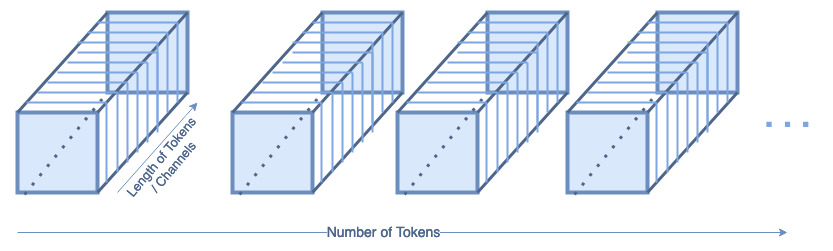
The reconstruction layers reshape the tokens into a 2D image again, which looks like this:
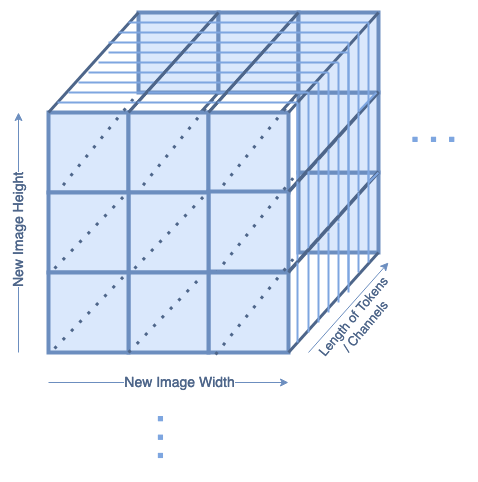
In each batch, there will be tokensize = channel number of reconstructed images. This is handled in the same way as if the image was in color, and had three color channels.
The code for reconstruction isn’t wrapped in it’s own function. However, an example is shown below:
W, H, _ = count_tokens(w, h, k, s, p)
x = x.transpose(1,2).reshape(B, C, H, W)
where W, H are the width and height of the image, B is the batch size, and C is the channels.
All Together
Now we’re ready to examine the whole T2T module put together! The model class for the T2T module looks like:
class Tokens2Token(nn.Module):
def __init__(self,
img_size: tuple[int, int, int]=(1, 1000, 300),
token_chan: int=64,
token_len: int=768,):
""" Tokens-to-Token Module
Args:
img_size (tuple[int, int, int]): size of input (channels, height, width)
token_chan (int): number of token channels inside the TokenTransformers
token_len (int): desired length of an output token
"""
super().__init__()
## Seperating Image Size
C, H, W = img_size
self.token_chan = token_chan
## Dimensions: (channels, height, width)
## Define the Soft Split Layers
self.soft_split0 = nn.Unfold(kernel_size=(7, 7), stride=(4, 4), padding=(2, 2))
self.soft_split1 = nn.Unfold(kernel_size=(3, 3), stride=(2, 2), padding=(1, 1))
self.soft_split2 = nn.Unfold(kernel_size=(3, 3), stride=(2, 2), padding=(1, 1))
## Determining Number of Output Tokens
W, H, _ = count_tokens(w=W, h=H, k=7, s=4, p=2)
W, H, _ = count_tokens(w=W, h=H, k=3, s=2, p=1)
_, _, T = count_tokens(w=W, h=H, k=3, s=2, p=1)
self.num_tokens = T
## Define the Transformer Layers
self.transformer1 = TokenTransformer(dim= C * 7 * 7,
chan=token_chan,
num_heads=1,
hidden_chan_mul=1.0)
self.transformer2 = TokenTransformer(dim=token_chan * 3 * 3,
chan=token_chan,
num_heads=1,
hidden_chan_mul=1.0)
## Define the Projection Layer
self.project = nn.Linear(token_chan * 3 * 3, token_len)
def forward(self, x):
B, C, H, W = x.shape
## Dimensions: (batch, channels, height, width)
## Initial Soft Split
x = self.soft_split0(x).transpose(1, 2)
## Token Transformer 1
x = self.transformer1(x)
## Reconstruct 2D Image
W, H, _ = count_tokens(w=W, h=H, k=7, s=4, p=2)
x = x.transpose(1,2).reshape(B, self.token_chan, H, W)
## Soft Split 1
x = self.soft_split1(x).transpose(1, 2)
## Token Transformer 2
x = self.transformer2(x)
## Reconstruct 2D Image
W, H, _ = count_tokens(w=W, h=H, k=3, s=2, p=1)
x = x.transpose(1,2).reshape(B, self.token_chan, H, W)
## Soft Split 2
x = self.soft_split2(x).transpose(1, 2)
## Project Tokens to desired length
x = self.project(x)
return x
Let’s walk through the forward pass. Since we already examined the components in more depth, this section will treat them as black boxes: we’ll just be looking at the input and outputs.
We’ll define an input to the network of shape 1x400x100 to represent a grayscale (one channel) rectangular image. We’re using 64 channels and 768 token length because those are the default values³. We’re using a batch size of 13 because it’s prime and won’t be confused for any of the other parameters.
# Define an Input
H = 400
W = 100
channels = 64
batch = 13
x = torch.rand(batch, 1, H, W)
print('Input dimensions are\n\tbatchsize:', x.shape[0], '\n\tnumber of input channels:', x.shape[1], '\n\timage size:', (x.shape[2], x.shape[3]))
# Define the Module
T2T = Tokens2Token(img_size=(1, H, W), token_chan=64, token_len=768)
T2T.eval();
Input dimensions are
batchsize: 13
number of input channels: 1
image size: (400, 100)
The input image is first passed through a soft split layer with kernel = 7, stride = 4, and padding = 2. The length of the tokens will be the kernel size (7∗7=49) times the number of channels (= 1 for grayscale input). We can use the count_tokens function to calculate how many tokens there should be after the soft split.
# Count Tokens
k = 7
s = 4
p = 2
_, _, T = count_tokens(w=W, h=H, k=k, s=s, p=p)
print('There should be', T, 'tokens after the soft split.')
print('They should be of length', k, '*', k, '* 1 =', k*k*1)
# Perform the Soft Split
x = T2T.soft_split0(x)
print('Dimensions after soft split are\n\tbatchsize:', x.shape[0], '\n\ttoken length:', x.shape[1], '\n\tnumber of tokens:', x.shape[2])
x = x.transpose(1, 2)
There should be 2500 tokens after the soft split.
They should be of length 7 * 7 * 1 = 49
Dimensions after soft split are
batchsize: 13
token length: 49
number of tokens: 2500
Next, we pass through the first Token Transformer. This does not impact the batch size or number of tokens, but it changes the length of the tokens to be channels = 64.
x = T2T.transformer1(x)
print('Dimensions after transformer are\n\tbatchsize:', x.shape[0], '\n\tnumber of tokens:', x.shape[1], '\n\ttoken length:', x.shape[2])
Dimensions after transformer are
batchsize: 13
number of tokens: 2500
token length: 64
Now, we reconstruct the tokens back into a 2D image. The count_tokens function again can tell us the shape of the new image. It will have 64 channels, the same as the length of the tokens coming out of the Token Transformer.
W, H, _ = count_tokens(w=W, h=H, k=7, s=4, p=2)
print('The reconstructed image should have shape', (H, W))
x = x.transpose(1,2).reshape(B, T2T.token_chan, H, W)
print('Dimensions of reconstructed image are\n\tbatchsize:', x.shape[0], '\n\tnumber of input channels:', x.shape[1], '\n\timage size:', (x.shape[2], x.shape[3]))
The reconstructed image should have shape (100, 25)
Dimensions of reconstructed image are
batchsize: 13
number of input channels: 64
image size: (100, 25)
Now that we have a 2D image again, we go back to the soft split! The next code block goes through the second soft split, the second Token Transformer, and the second image reconstruction.
# Soft Split
k = 3
s = 2
p = 1
_, _, T = count_tokens(w=W, h=H, k=k, s=s, p=p)
print('There should be', T, 'tokens after the soft split.')
print('They should be of length', k, '*', k, '*', T2T.token_chan, '=', k*k*T2T.token_chan)
x = T2T.soft_split1(x)
print('Dimensions after soft split are\n\tbatchsize:', x.shape[0], '\n\ttoken length:', x.shape[1], '\n\tnumber of tokens:', x.shape[2])
x = x.transpose(1, 2)
# Token Transformer
x = T2T.transformer2(x)
print('Dimensions after transformer are\n\tbatchsize:', x.shape[0], '\n\tnumber of tokens:', x.shape[1], '\n\ttoken length:', x.shape[2])
# Reconstruction
W, H, _ = count_tokens(w=W, h=H, k=k, s=s, p=p)
print('The reconstructed image should have shape', (H, W))
x = x.transpose(1,2).reshape(batch, T2T.token_chan, H, W)
print('Dimensions of reconstructed image are\n\tbatchsize:', x.shape[0], '\n\tnumber of input channels:', x.shape[1], '\n\timage size:', (x.shape[2], x.shape[3]))
There should be 650 tokens after the soft split.
They should be of length 3 * 3 * 64 = 576
Dimensions after soft split are
batchsize: 13
token length: 576
number of tokens: 650
Dimensions after transformer are
batchsize: 13
number of tokens: 650
token length: 64
The reconstructed image should have shape (50, 13)
Dimensions of reconstructed image are
batchsize: 13
number of input channels: 64
image size: (50, 13)
From this reconstructed image, we go through a final soft split. Recall that the output of the T2T module should be a list of tokens.
# Soft Split
_, _, T = count_tokens(w=W, h=H, k=3, s=2, p=1)
print('There should be', T, 'tokens after the soft split.')
print('They should be of length 3*3*64=', 3*3*64)
x = T2T.soft_split2(x)
print('Dimensions after soft split are\n\tbatchsize:', x.shape[0], '\n\ttoken length:', x.shape[1], '\n\tnumber of tokens:', x.shape[2])
x = x.transpose(1, 2)
There should be 175 tokens after the soft split.
They should be of length 3 * 3 * 64 = 576
Dimensions after soft split are
batchsize: 13
token length: 576
number of tokens: 175
The last layer in the T2T module is a linear layer to project the tokens to the desired output size. We specified that as token_len=768.
x = T2T.project(x)
print('Output dimensions are\n\tbatchsize:', x.shape[0], '\n\tnumber of tokens:', x.shape[1], '\n\ttoken length:', x.shape[2])
Output dimensions are
batchsize: 13
number of tokens: 175
token length: 768
And that concludes the T2T Module!
ViT Backbone
From the T2T module, the tokens proceed through a ViT backbone. This is identical to the backbone of the ViT model described in [2]. The Vision Transformers article does an in-depth walk through of the ViT model and the ViT backbone. The code is reproduced below, but we won’t do a walk-through. Check that out here and then come back!
class ViT_Backbone(nn.Module):
def __init__(self,
preds: int=1,
token_len: int=768,
num_heads: int=1,
Encoding_hidden_chan_mul: float=4.,
depth: int=12,
qkv_bias=False,
qk_scale=None,
act_layer=nn.GELU,
norm_layer=nn.LayerNorm):
""" VisTransformer Backbone
Args:
preds (int): number of predictions to output
token_len (int): length of a token
num_heads(int): number of attention heads in MSA
Encoding_hidden_chan_mul (float): multiplier to determine the number of hidden channels (features) in the NeuralNet component of the Encoding Module
depth (int): number of encoding blocks in the model
qkv_bias (bool): determines if the qkv layer learns an addative bias
qk_scale (NoneFloat): value to scale the queries and keys by;
if None, queries and keys are scaled by ``head_dim ** -0.5``
act_layer(nn.modules.activation): torch neural network layer class to use as activation
norm_layer(nn.modules.normalization): torch neural network layer class to use as normalization
"""
super().__init__()
## Defining Parameters
self.num_heads = num_heads
self.Encoding_hidden_chan_mul = Encoding_hidden_chan_mul
self.depth = depth
## Defining Token Processing Components
self.cls_token = nn.Parameter(torch.zeros(1, 1, self.token_len))
self.pos_embed = nn.Parameter(data=get_sinusoid_encoding(num_tokens=self.num_tokens+1, token_len=self.token_len), requires_grad=False)
## Defining Encoding blocks
self.blocks = nn.ModuleList([Encoding(dim = self.token_len,
num_heads = self.num_heads,
hidden_chan_mul = self.Encoding_hidden_chan_mul,
qkv_bias = qkv_bias,
qk_scale = qk_scale,
act_layer = act_layer,
norm_layer = norm_layer)
for i in range(self.depth)])
## Defining Prediction Processing
self.norm = norm_layer(self.token_len)
self.head = nn.Linear(self.token_len, preds)
## Make the class token sampled from a truncated normal distrobution
timm.layers.trunc_normal_(self.cls_token, std=.02)
def forward(self, x):
## Assumes x is already tokenized
## Get Batch Size
B = x.shape[0]
## Concatenate Class Token
x = torch.cat((self.cls_token.expand(B, -1, -1), x), dim=1)
## Add Positional Embedding
x = x + self.pos_embed
## Run Through Encoding Blocks
for blk in self.blocks:
x = blk(x)
## Take Norm
x = self.norm(x)
## Make Prediction on Class Token
x = self.head(x[:, 0])
return x
Complete Code
To create the complete T2T-ViT module, we use the T2T module and the ViT Backbone.
class T2T_ViT(nn.Module):
def __init__(self,
img_size: tuple[int, int, int]=(1, 1700, 500),
softsplit_kernels: tuple[int, int, int]=(31, 3, 3),
preds: int=1,
token_len: int=768,
token_chan: int=64,
num_heads: int=1,
T2T_hidden_chan_mul: float=1.,
Encoding_hidden_chan_mul: float=4.,
depth: int=12,
qkv_bias=False,
qk_scale=None,
act_layer=nn.GELU,
norm_layer=nn.LayerNorm):
""" Tokens-to-Token VisTransformer Model
Args:
img_size (tuple[int, int, int]): size of input (channels, height, width)
softsplit_kernels (tuple[int int, int]): size of the square kernel for each of the soft split layers, sequentially
preds (int): number of predictions to output
token_len (int): desired length of an output token
token_chan (int): number of token channels inside the TokenTransformers
num_heads(int): number of attention heads in MSA (only works if =1)
T2T_hidden_chan_mul (float): multiplier to determine the number of hidden channels (features) in the NeuralNet component of the Tokens-to-Token (T2T) Module
Encoding_hidden_chan_mul (float): multiplier to determine the number of hidden channels (features) in the NeuralNet component of the Encoding Module
depth (int): number of encoding blocks in the model
qkv_bias (bool): determines if the qkv layer learns an addative bias
qk_scale (NoneFloat): value to scale the queries and keys by;
if None, queries and keys are scaled by ``head_dim ** -0.5``
act_layer(nn.modules.activation): torch neural network layer class to use as activation
norm_layer(nn.modules.normalization): torch neural network layer class to use as normalization
"""
super().__init__()
## Defining Parameters
self.img_size = img_size
C, H, W = self.img_size
self.softsplit_kernels = softsplit_kernels
self.token_len = token_len
self.token_chan = token_chan
self.num_heads = num_heads
self.T2T_hidden_chan_mul = T2T_hidden_chan_mul
self.Encoding_hidden_chan_mul = Encoding_hidden_chan_mul
self.depth = depth
## Defining Tokens-to-Token Module
self.tokens_to_token = Tokens2Token(img_size = self.img_size,
softsplit_kernels = self.softsplit_kernels,
num_heads = self.num_heads,
token_chan = self.token_chan,
token_len = self.token_len,
hidden_chan_mul = self.T2T_hidden_chan_mul,
qkv_bias = qkv_bias,
qk_scale = qk_scale,
act_layer = act_layer,
norm_layer = norm_layer)
self.num_tokens = self.tokens_to_token.num_tokens
## Defining Token Processing Components
self.vit_backbone = ViT_Backbone(preds = preds,
token_len = self.token_len,
num_heads = self.num_heads,
Encoding_hidden_chan_mul = self.Encoding_hidden_chan_mul,
depth = self.depth,
qkv_bias = qkv_bias,
qk_scale = qk_scale,
act_layer = act_layer,
norm_layer = norm_layer)
## Initialize the Weights
self.apply(self._init_weights)
def _init_weights(self, m):
""" Initialize the weights of the linear layers & the layernorms
"""
## For Linear Layers
if isinstance(m, nn.Linear):
## Weights are initialized from a truncated normal distrobution
timmm.trunc_normal_(m.weight, std=.02)
if isinstance(m, nn.Linear) and m.bias is not None:
## If bias is present, bias is initialized at zero
nn.init.constant_(m.bias, 0)
## For Layernorm Layers
elif isinstance(m, nn.LayerNorm):
## Weights are initialized at one
nn.init.constant_(m.weight, 1.0)
## Bias is initialized at zero
nn.init.constant_(m.bias, 0)
@torch.jit.ignore ##Tell pytorch to not compile as TorchScript
def no_weight_decay(self):
""" Used in Optimizer to ignore weight decay in the class token
"""
return {'cls_token'}
def forward(self, x):
x = self.tokens_to_token(x)
x = self.vit_backbone(x)
return x
In the T2T-ViT Model, the img_size and softsplit_kernels parameters define the soft splits in the T2T module. The num_heads, token_chan, qkv_bias, and qk_scale parameters define the Attention modules within the Token Transformer modules, which are themselves within the T2T module. The T2T_hidden_chan_mul and act_layer define the NN module within the Token Transformer module. The token_len defines the linear layers in the T2T module. The norm_layer defines the norms.
Similarly, the num_heads, token_len, qkv_bias, and qk_scale parameters define the Attention modules within the Encoding Blocks, which are themselves within the ViT Backbone. The Encoding_hidden_chan_mul and act_layer define the NN module within the Encoding Blocks. The depth parameter defines how many Encoding Blocks are in the ViT Backbone. The norm_layer defines the norms. The preds parameter defines the prediction head in the ViT Backbone.
The act_layer can be any torch.nn.modules.activation⁶ layer, and the norm_layer can be any torch.nn.modules.normalization⁷ layer.
The _init_weights method sets custom initial weights for model training. This method could be deleted to initiate all learned weights and biases randomly. As implemented, the weights of linear layers are initialized as a truncated normal distribution; the biases of linear layers are initialized as zero; the weights of normalization layers are initialized as one; the biases of normalization layers are initialized as zero.
Conclusion
Now, you can go forth and train T2T-ViT models with a deep understanding of their mechanics! The code in this article an be found in the GitHub repository for this series. The code from the T2T-ViT paper³ can be found here. Happy transforming!
This article was approved for release by Los Alamos National Laboratory as LA-UR-23–33876. The associated code was approved for a BSD-3 open source license under O#4693.
Citations
[1] Vaswani et al (2017). Attention Is All You Need. https://doi.org/10.48550/arXiv.1706.03762
[2] Dosovitskiy et al (2020). An Image is Worth 16x16 Words: Transformers for Image Recognition at Scale. https://doi.org/10.48550/arXiv.2010.11929
[3] Yuan et al (2021). Tokens-to-Token ViT: Training Vision Transformers from Scratch on ImageNet. https://doi.org/10.48550/arXiv.2101.11986
→ GitHub code: https://github.com/yitu-opensource/T2T-ViT
[4] Luis Zuno (@ansimuz). Mountain at Dusk Background. License CC0: https://opengameart.org/content/mountain-at-dusk-background
[5] PyTorch. Unfold. https://pytorch.org/docs/stable/generated/torch.nn.Unfold.html#torch.nn.Unfold
[6] PyTorch. Non-linear Activation (weighted sum, nonlinearity). https://pytorch.org/docs/stable/nn.html#non-linear-activations-weighted-sum-nonlinearity
[7] PyTorch. Normalization Layers. https://pytorch.org/docs/stable/nn.html#normalization-layers
Tokens-to-Token Vision Transformers, Explained was originally published in Towards Data Science on Medium, where people are continuing the conversation by highlighting and responding to this story.
...

 800+ IT
News
als RSS Feed abonnieren
800+ IT
News
als RSS Feed abonnieren